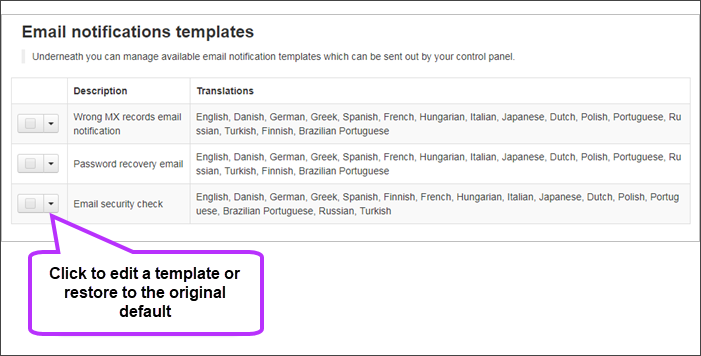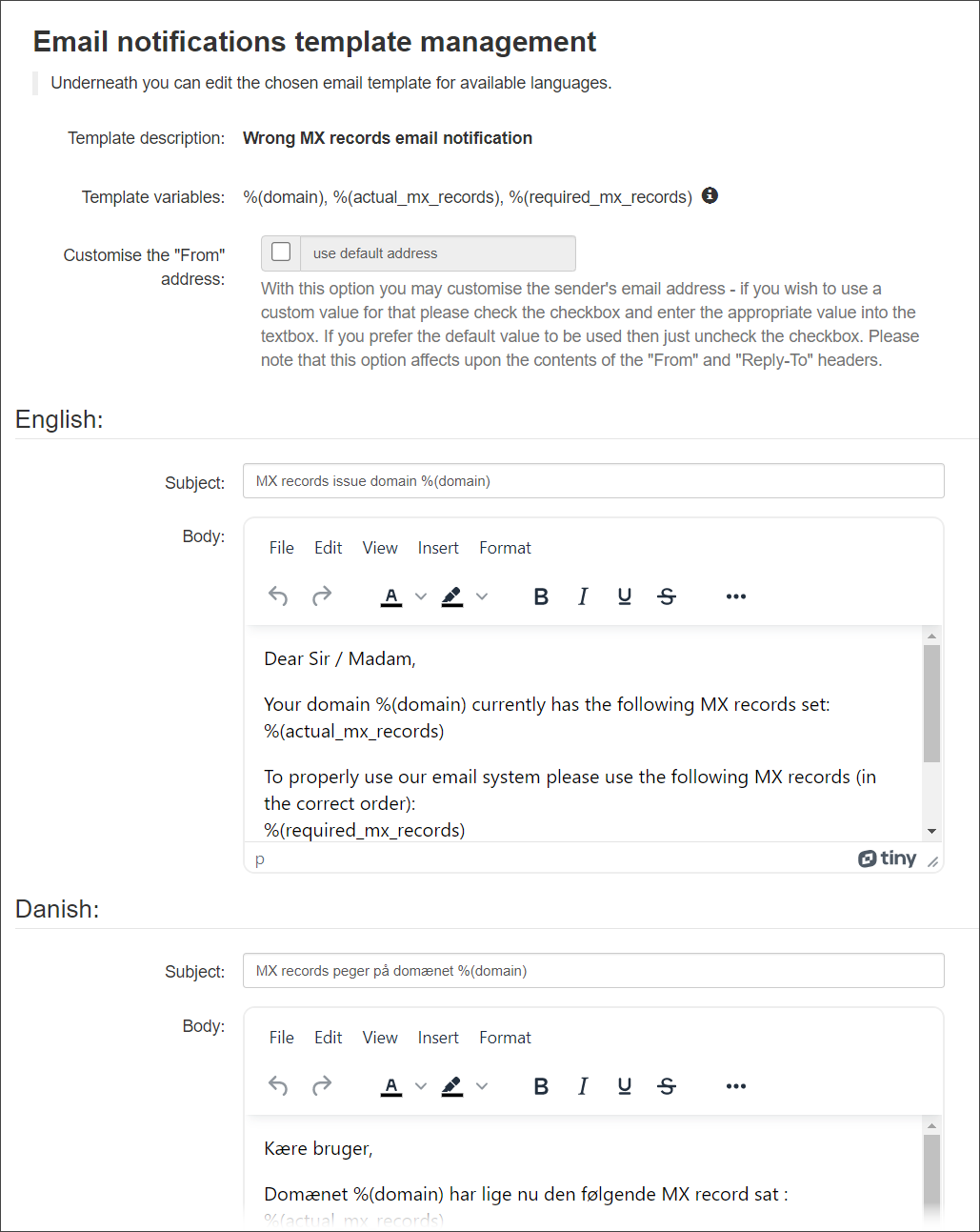This page lists all available email notifications templates for email notifications sent out from the Mail Assure Control Panel.
These templates can be edited if required, and also restored to their defaults if changes need to be undone.
In the Admin level Control Panel, go to Branding > Email notifications templates:
Edit an Email Notification Template
- Click on the dropdown arrow to the left of the template you want to edit to open the action menu
- Select Edit
- Customise the sending email address of the notification by ticking Customise the "From" address
You must now provide a sending address
- You can make any changes to any of the different language templates where required
- Ensure you Save any changes made at the bottom of the page